You’ve probably heard about Github Copilot by now. Github Copilot is an AI-driven pair programmer who can help write code more efficiently and faster. Here’s a quick review of Copilot.
How to install Copilot?
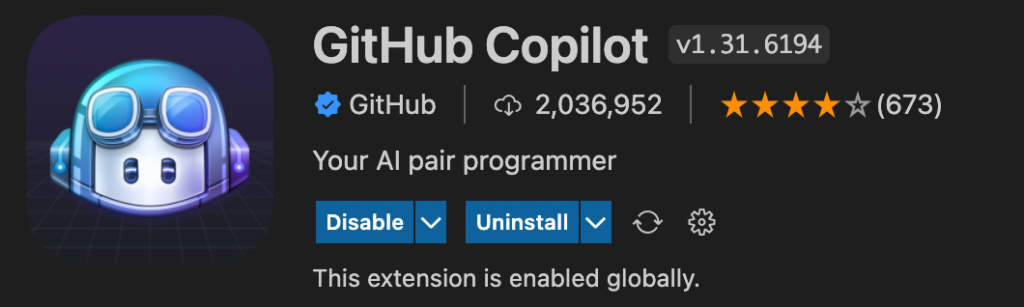
If you’re using VSCode, then installation is pretty simple as it can just be installed as an extension.
Once installed, you want to make sure you have either an active trial or a subscription. You can manage your subscription from https://github.com/features/copilot
How does it work?
Using Copilot is simple. As you start writing code in either Go/NodeJS/Typescript or Python, it will give you small previews of code snippets. You can even get full functions written by AI. All you need to do is add a comment explaining what this next block of code is supposed to do.
Continue reading “GitHub’s New ‘Copilot’ Feature Is A Game-Changer If You’re a Developer”