The title is actually misleading, since Oh My Zsh is a framework to manage your ZSH configuration and is even compatible with Warp Terminal. In this article, we’ll dive into the features and differences between these two shells, helping you decide which one is right for you.
Oh My Zsh:
Oh My Zsh (OMZ) is a customizable Zsh configuration framework that has gained immense popularity among developers. With its open-source-ness OMZ provides an extensive collection of plugins, themes, and functions designed to enhance productivity and simplify workflows.
Some notable features include:
- Customization: OMZ offers a wide range of customization options, allowing users to tailor their shell experience to suit their preferences. This includes various theme options, plugin configurations, and even support for third-party extensions.
- Plugins: OMZ boasts an impressive array of built-in plugins, including tools like Git, AWS, and Docker. These plugins provide quick access to commonly used commands, streamlining development tasks.
- Navigation: OMZ introduces several navigation improvements over standard Zsh, such as improved tab completion, directory history, and file manipulation shortcuts.
- Themes: With OMZ, users can choose from a variety of pre-made themes or create their own using its powerful theme engine. This allows developers to personalize their shell environment to match their preferred color scheme or branding.
- Community Support: OMZ enjoys a large and active community of developers who contribute new plugins, themes, and bug fixes regularly. This ensures that the tool stays up-to-date with the latest technologies and best practices.
Warp Terminal:
Warp Terminal is another popular shell option for macOS users. Warp Terminal aims to deliver a fast,
responsive, and visually appealing command line interface. Key features of Warp Terminal include:
- Speed: Warp Terminal prides itself on lightning-fast performance, thanks to its use of Apple’s Swift programming language. This results in snappy response times when executing commands or navigating directories.
- Simplified Interface: Warp Terminal adopts a minimalistic approach to its UI, focusing on clean lines and intuitive keybindings. This makes it easy for developers to navigate and interact with their command-line environment.
- Built-In Features: Warp Terminal has Warp AI which is a personal assistant for all your CLI needs. Warp Drive lets you define custom workflows that you can easily search and run e.g. create a remote git branch.
Final words
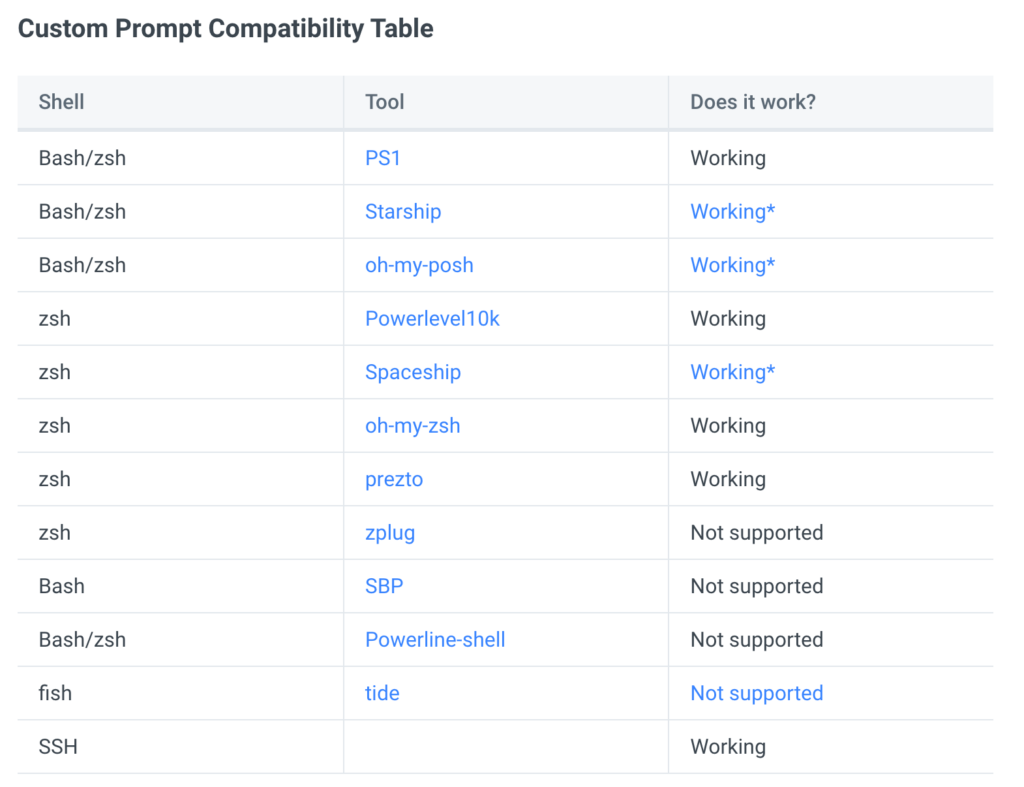
Ultimately, the choice between Oh My Zsh and Warp Terminal is not a choice. Warp Terminal supports Bash, zsh, and the fish shell. What does this mean? It means common tools like PS1, Starship, oh-my-posh, PowerLevel10k, Spaceship, oh-my-zsh, and many others are natively supported within Warp.
Before you go and customize Warp, try looking at its built-in capabilities such as Git Status Indicator, Multi-Line Prompts, and a few others.
