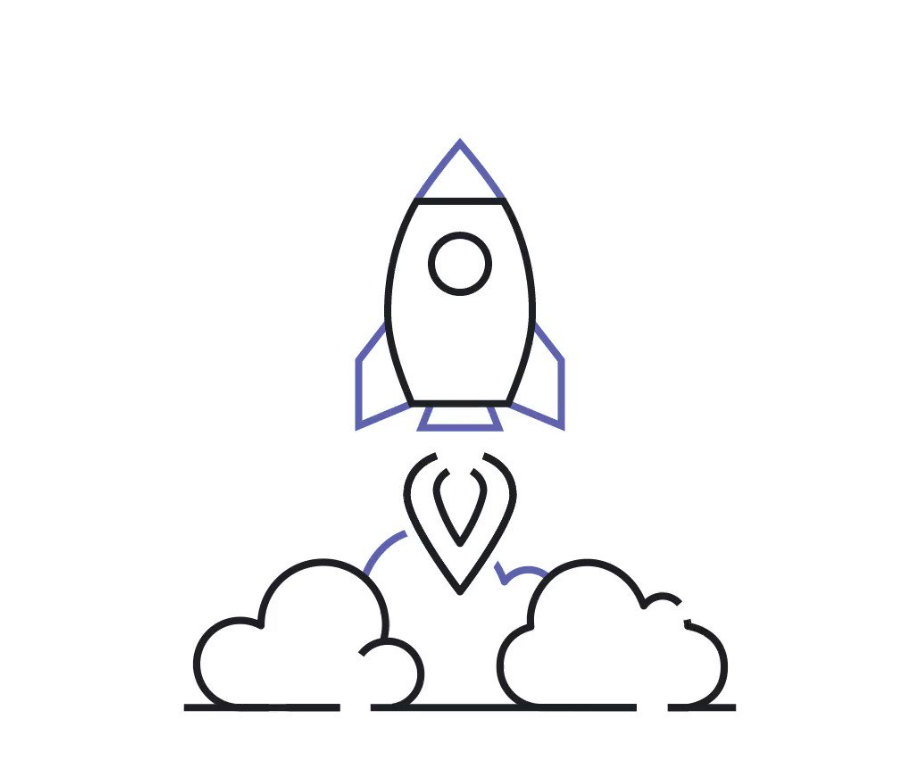If you’re seeking a faster and more efficient way to release app updates, AWS App Runner is the secret weapon you’ve been missing. In this blog post, we’ll dive into the seamless process of leveraging AWS App Runner and Docker to achieve rapid deployment and ensure your app is always up to date.
If you haven’t heard about AWS App Runner, you can learn more about it in my recent blog post.
Selecting a Source
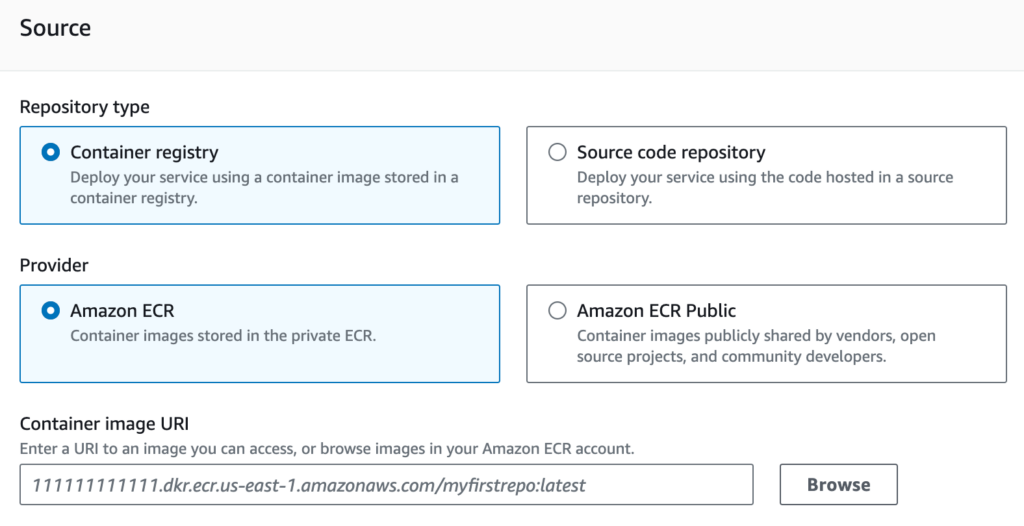
When setting up your new App Runner service, it’s crucial to choose the right repository type.
Although App Runner supports pulling images from Amazon Elastic Container Registry, it currently doesn’t integrate with Dockerhub, GitHub Registry, or GitLab Container Registry.
However, if you prefer deploying directly from a source code repository, you can easily utilize public and private GitHub repositories by installing the AWS Connector for GitHub app.
With this app in place, you can select the relevant repository and branch for deployment.
Deployment settings
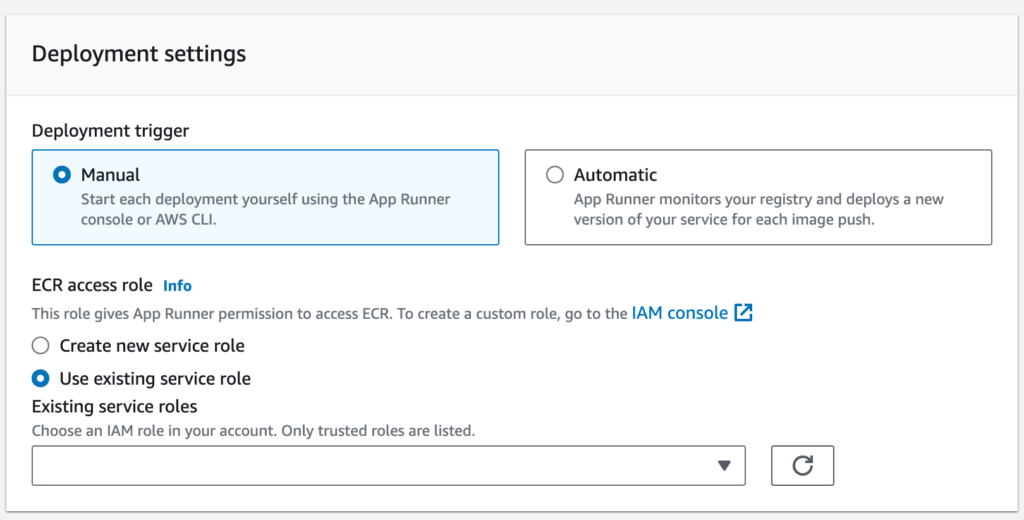
Once your source is configured, it’s time to define your deployment trigger. You have the flexibility to choose between automatically rolling out a new version whenever a new image is released or a new commit is published on the selected branch, or manually triggering the deployment.
Deployment from Amazon Elastic Container Registry requires assigning a service role to your App Runner service, granting it read access to your private repository. However, it’s worth noting that the Elastic Container Registry integration has some limitations. For instance, you’ll need to hardcode a tag as part of the Container image URI. While using the latest tag isn’t considered a best practice, it might be preferable over overwriting a specific version tag with each new release. Keep in mind that the simplicity of App Runner, while excellent for launching containerized applications, may restrict some configuration options.
On the other hand, deploying from a source code repository provides greater flexibility in terms of customization and configuration.
Configure Service
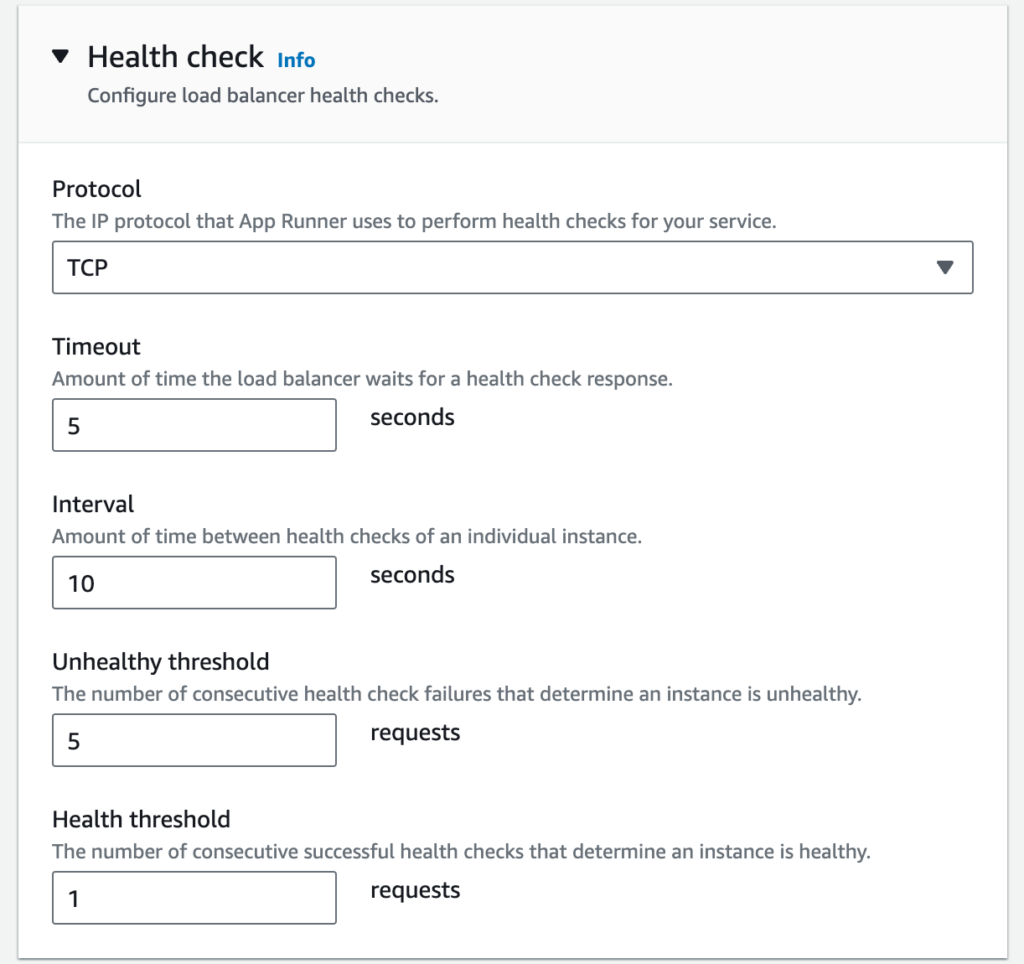
Configuring an App Runner service is similar to spinning up a task in AWS Elastic Container Service (ECS). You’ll need to allocate the appropriate amount of memory and CPU resources for your service. Additionally, it’s crucial to set up a health check to ensure that your application is running effectively.
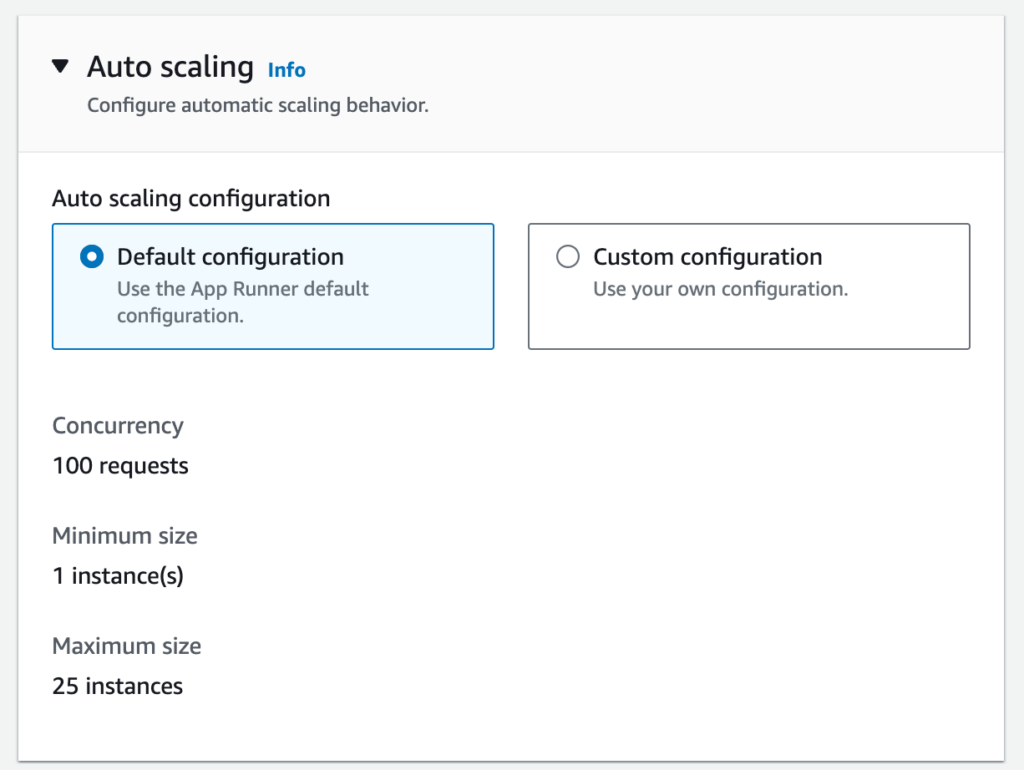
By default, App Runner auto-scales your application if it exceeds 100 requests per second, with a maximum of 25 instances serving up to 2500 requests per second. These scaling parameters can be adjusted to suit your application’s needs.
Securing Your Application
App Runner seamlessly integrates with AWS Secrets Manager and AWS SSM Parameter Store, providing a secure way to handle environment variables. Rather than defining them in clear text within the GUI, you can leverage these services for enhanced security.
Furthermore, Amazon ECR now supports image vulnerability scanning, powered by AWS Security Hub. This feature automatically scans your container images for potential vulnerabilities, including Common Vulnerabilities and Exposures (CVEs). Leveraging this capability gives you an additional layer of protection, as it helps you identify and remediate potential security issues before deploying your application.
In terms of networking, AWS App Runner also supports AWS WAF, enabling you to set up a Web access control list (ACL) to safeguard against web exploits and bots. However, it’s important to consider the associated cost, as with any AWS service💰.
Conclusion
With AWS App Runner and Docker, releasing app updates swiftly and efficiently becomes a breeze. By following the steps outlined in this blog post, you can optimize your deployment process and stay ahead in the ever-evolving app development landscape. Embrace rapid deployment and ensure your users always have the latest version of your app at their fingertips.