Zsh is a popular shell that offers a number of features to make your life easier, including aliases. Aliases are shortcuts for commands that you can use to save time and typing.
In this blog post, we will show you how to create and use aliases in Zsh. We will also provide some examples of useful aliases that you can use to improve your productivity.
What is an alias?
An alias is a shortcut for a command. It is a way to give a shorter name to a command that you use frequently. For example, you could create an alias for the ls command to be ll. This would allow you to list the contents of a directory by typing ll instead of ls.
How to create an alias in Zsh
To create an alias in Zsh, you need to edit your .zshrc file. This file is located in your home directory.
Open the .zshrc file in a text editor and add the following line:
alias ll='ls -l'
This line creates an alias called ll that runs the ls -l command.
How to use an alias in Zsh
To use an alias, simply type the alias name at the command prompt. For example, if you have created an alias for the ls command, you can list the contents of a directory by typing ll.
Useful aliases for Zsh
Here are some useful aliases that you can use in Zsh:
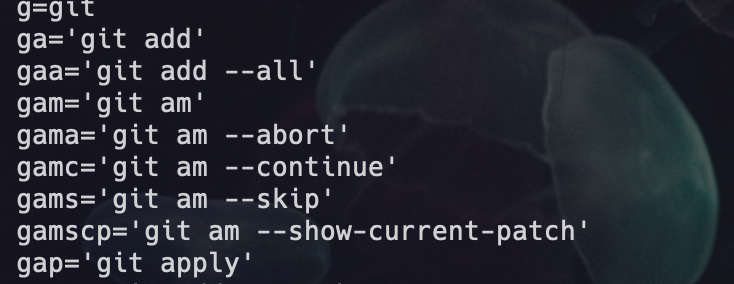
ll: List the contents of a directory with long listing format.la: List all files and directories, including hidden files.pwd: Print working directory.grep: Search for a pattern in a file.man: Display the manual page for a command.corclear: Clear the screen.horhistory: Show the history of commands.rorsource: Reload the Zsh configuration file.agoralias | grep: Search for an alias.
Aliases are a powerful way to improve your productivity in Zsh. By creating aliases for the commands that you use frequently, you can save time and typing.
I hope this blog post has helped you learn how to use aliases in Zsh. For more information, please refer to the Zsh documentation: https://zsh.sourceforge.io/.