Today, let’s embark on an exciting journey into the realm of Zsh syntax highlighting – a fantastic way to jazz up your terminal experience and boost your productivity. If you’re a techy roaming around the world of containers, Kubernetes, and the cloud, you’re in for a treat! So, grab your favorite cup of coffee ☕️, and let’s explore the best Zsh syntax highlighting features that can make your command-line interface (CLI) a joy to work with.
In one of my previous posts How to Use Aliases in Zsh to Boost Your Productivity and 2023 – Oh My Zsh Plugins: the Best Way to Enhance Your Z Shell – I dove into some of the most common questions and plugins.
Understanding Zsh Syntax Highlighting
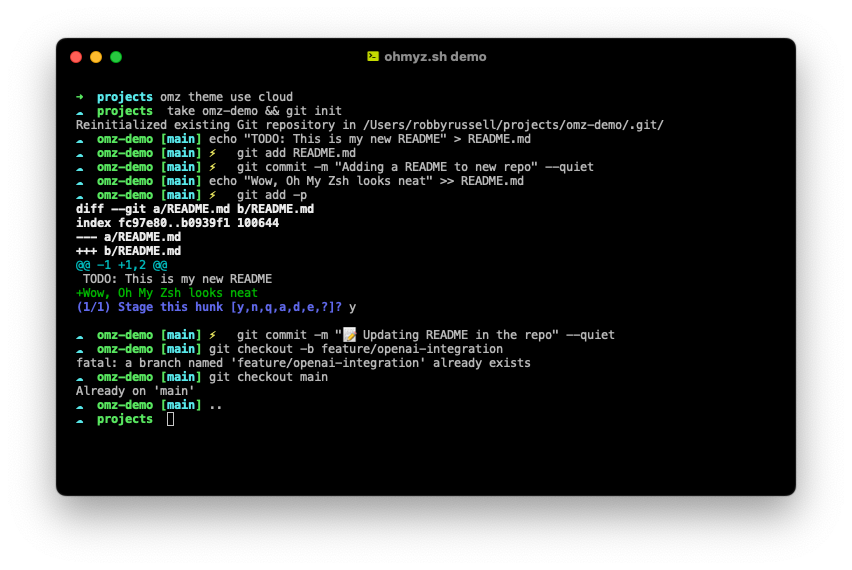
Zsh, short for Z Shell, is a powerful command interpreter for Unix-based systems. It’s highly extensible, and one of its coolest features is syntax highlighting. This nifty feature colorizes your commands, making it easier to read and understand complex statements. It’s like having a personal coding assistant right in your terminal!
Read More