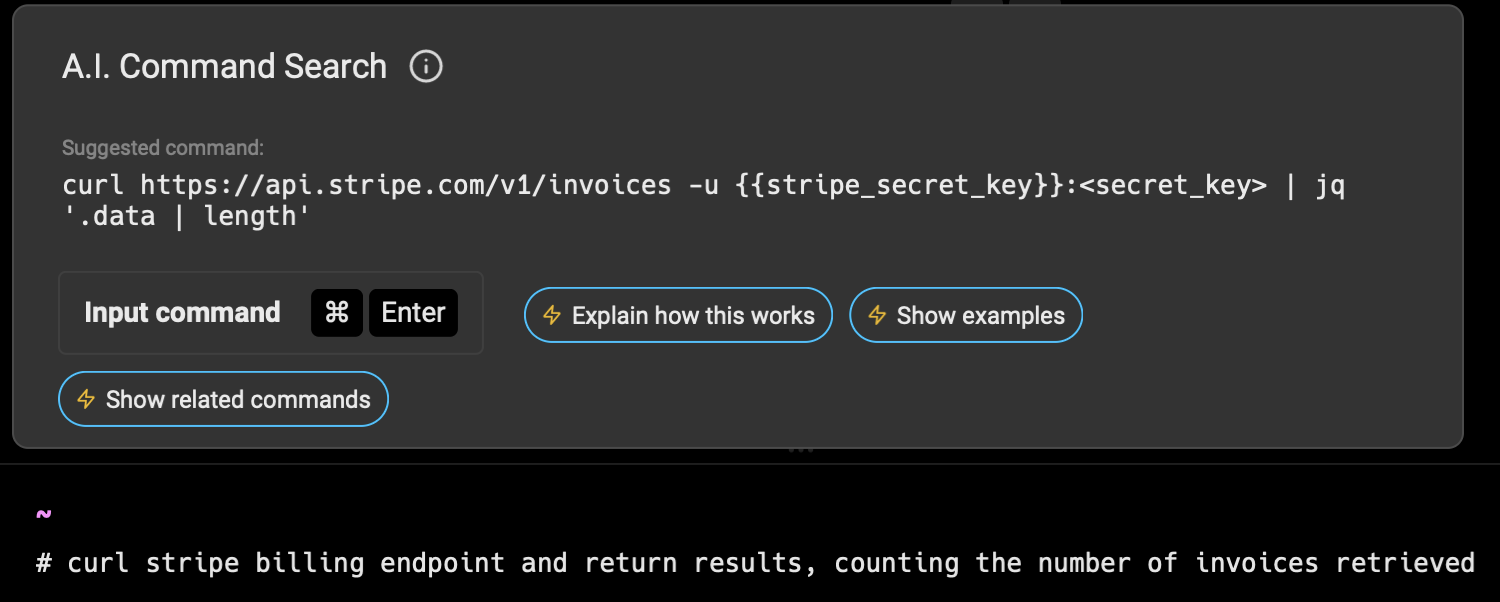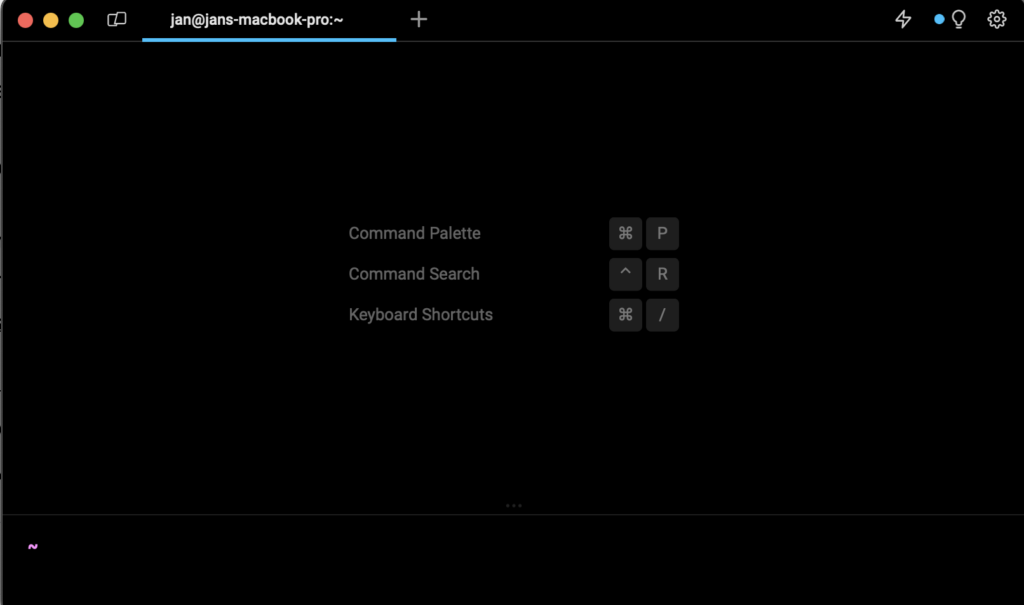In the world of terminal emulators, two names stand out: Warp and iTerm2. Both are powerful tools that developers rely on for their needs. However, the recent emergence of Warp has sparked interest in the developer community due to its unique features and capabilities. I’ve been using iTerm2 for many years but made the change early this month. So what made me change my mind regarding iTerm2?
Modern Editing Features
One of the standout features of Warp is its modern editing capabilities. Unlike traditional terminals like iTerm2, Warp allows you to click anywhere on your current command line to insert your cursor at that spot. This feature might seem trivial, but it proved to be super useful to me.
GUI for Tab Completion
Tab completion is a common feature in terminal emulators, but Warp takes it a step further by providing a graphical user interface (GUI) for tab completion. This means that when you hit tab in Warp, you can see previous commands you’ve run and suggestions based on common commands related to what you’ve typed. This feature makes command completion more intuitive, who really wants to remember all their git commands?
Continue reading “Warp: A Compelling Alternative to iTerm2”